1. After missing a class (es) without a good reason, “Ang” the student must pay the academic debt.
2. To pay the debt it is necessary to follow the link: http://cabinet.bsmu.by/ and log in (enter user name and password).
3. Click “Payment of academic debts”
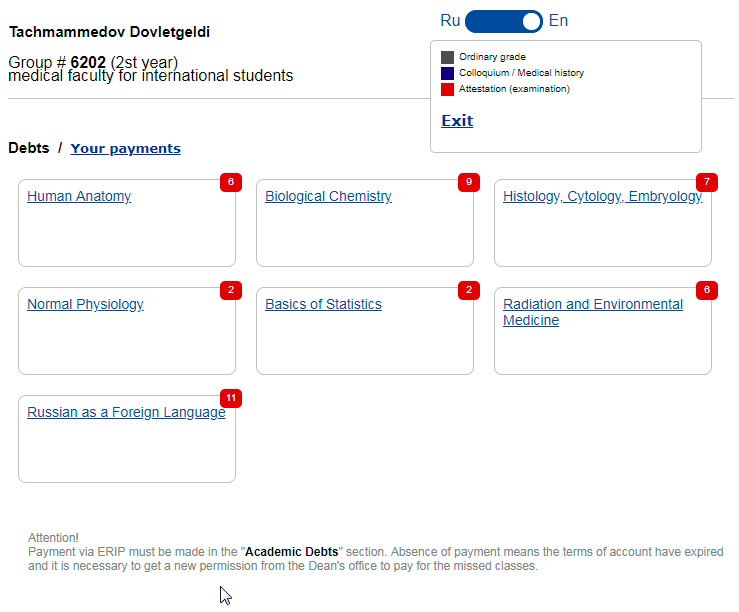
4. A red marker indicates the number of missed classes in the discipline. Select the discipline for which payment will be made.
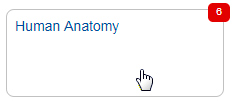
5. Select a class (es) and click “Create payment”.
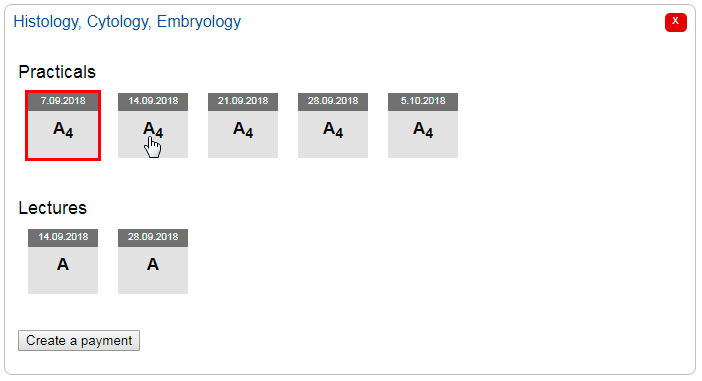
6. In the window the payment amount for the selected missed class (es) will be displayed. To continue, click “PAY”.
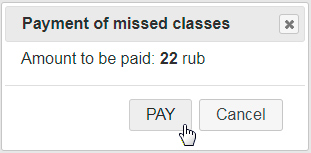
7. In the window the “payment number” to be paid to appears. This number is valid for 24 hours (later the account will be canceled and the debts will return to their original form).
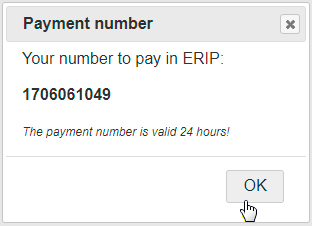
8. Payment can be made via a bank (post office) or ЕРИП using an ATM (payment terminal, Internet banking, etc.). ЕРИП payment options: ЕРИП – Образование и развитие – Высшее образование – Минск – БГМУ – Академическая задолженность.
9. Examples of displaying debts:
- Ordinary type of debt
- Payment created but not paid
- Paid payment
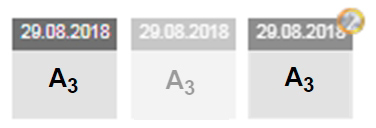
10. To view the payment history in the Electronic Grade Book select “Your payments”. Within 24 hours it is possible to cancel a mistakenly created payment by clicking “Cancel” for the corresponding account.
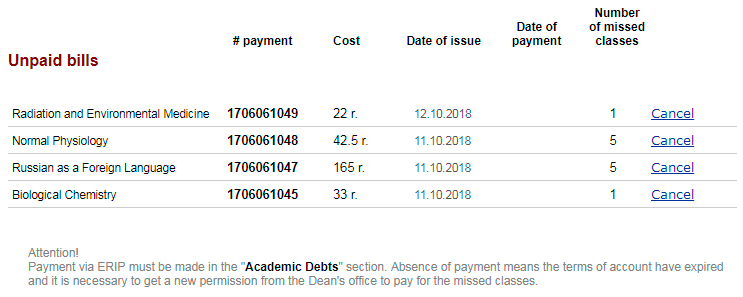
Attention! The created payment is valid for 24 hours!
Then, in the event of non-payment, the payment is automatically canceled and it is necessary to repeat all the above steps.